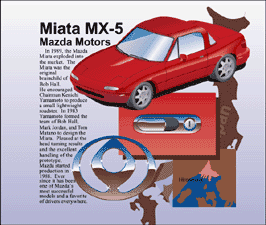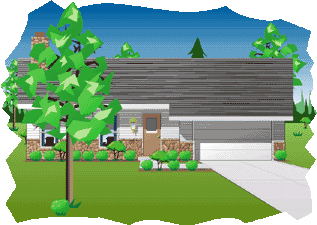Electronic Art
When it comes to illustration and creating art, I generally prefer doing it electronically. FreeHand and Photoshop are my preferred tools.The biggest advantage of electronic art is cost, time, and accidents. Unfortunately I have yet to find an undo for dropping a paintbrush onto a project. Electronic art allows me to save alternate versions so I can explore different ways of illustrating the same piece.
Below is a gallery of some of my best work from my days at Purdue University.
Mazda Miata
This assignment was given on day one of this class. The assignment was to find a car with a wheelbase of 89 inches or less and create a page giving some history on that car, show the logo, the car itself, and one of the distinct features of the car. The Mazda Miata was one of the few cars made that day that fit that specification.Illustrating the car started out with getting top, front, and side views of the car. From there, the views were scanned in and traced in FreeHand. Once the views were traced they were skewed and rotated to the appropriate angles to form a cube-like structure around the car. By using parallel projection, I constructed the car inside of this cube. I used some marketing slicks to see how light reflected off the car's surfaces when shading it in.
The Mazda logo, which has since changed from the one they were using at the time of this project, started out as a rubbing of an RX-7 parked in the lot close to my apartment. I used black pastel chalk and a piece of paper to get the rubbing (taking care not to get any on the car itself).
Personal Digital Assistant
This PDA definitely pre-dates the small pocket ones we think of today. The professor provided the look of the PDA, and it was up to us to render it in a photo-realistic fashion.I got carried away on this one. The next year when visiting the Computer Graphics department I was looking at that year's generation PDAs. A student was standing close to the display case in the hallway looking at them. I asked if the professor had shown the one I did the year before with all the gradients. The student reacted by saying, "You're the one that did that!? Where did you get the time!?"
House Illustration
This house was drawn much the same way the PDA was. The professor provided the outline, and we did the work shading and rendering it.I decided to add my own touches to this one, with the art-deco tree in the front and the fieldstones rising half way up the sides of the house. Drawing the stones was probably the most time consuming part of this project.
Logo
This was the first project for that particular class. We started with the outline and we had to render it from there.I applied a simple chrome technique to the Aoxas part and tried to simulate stainless steel for the rest of it. Brushed stainless steel is probably one of the trickiest materials to simulate.